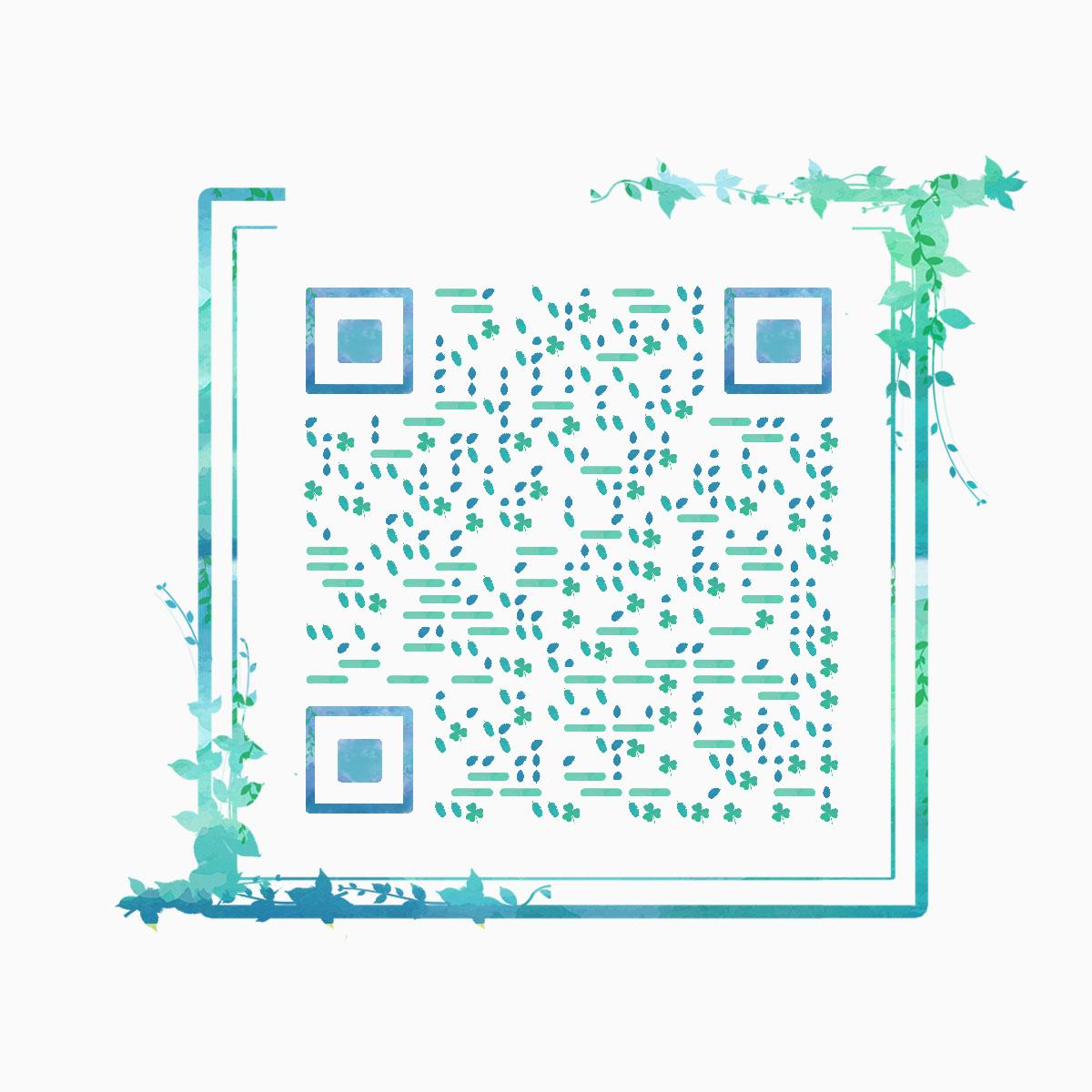最近在看springboot官方文档的时候,在数据库连接章节看到了JOOQ,于是了解了一下。
一. 什么是JOOQ
JOOQ(Java Object Oriented Querying )是Data Geekery的一个流行产品,它从数据库中生成Java代码,并允许您通过它的fluent API构建类型安全的SQL查询。JOOQ 既吸取了传统ORM操作数据的简单性和安全性,又保留了原生sql的灵活性,它更像是介于 ORMS和JDBC的中间层。
官网上说使用jOOQ DSL, SQL看起来几乎是由Java本地支持的,那么就直接看那看看例子吧:
sql:
SELECT AUTHOR.FIRST_NAME, AUTHOR.LAST_NAME, COUNT(*)
FROM AUTHOR
JOIN BOOK ON AUTHOR.ID = BOOK.AUTHOR_ID
WHERE BOOK.LANGUAGE = 'DE'
AND BOOK.PUBLISHED > DATE '2008-01-01'
GROUP BY AUTHOR.FIRST_NAME, AUTHOR.LAST_NAME
HAVING COUNT(*) > 5
ORDER BY AUTHOR.LAST_NAME ASC NULLS FIRST
LIMIT 2
OFFSET 1对应java代码:
create.select(AUTHOR.FIRST_NAME, AUTHOR.LAST_NAME, count())
.from(AUTHOR)
.join(BOOK).on(AUTHOR.ID.equal(BOOK.AUTHOR_ID))
.where(BOOK.LANGUAGE.eq("DE"))
.and(BOOK.PUBLISHED.gt(date("2008-01-01")))
.groupBy(AUTHOR.FIRST_NAME, AUTHOR.LAST_NAME)
.having(count().gt(5))
.orderBy(AUTHOR.LAST_NAME.asc().nullsFirst())
.limit(2)
.offset(1)可以看出java代码很接近sql的风格,所以写起来还是很流畅。
二. springboot + jOOQ
1. pom.xml
<?xml version="1.0" encoding="UTF-8"?>
<project xmlns="http://maven.apache.org/POM/4.0.0" xmlns:xsi="http://www.w3.org/2001/XMLSchema-instance"
xsi:schemaLocation="http://maven.apache.org/POM/4.0.0 http://maven.apache.org/xsd/maven-4.0.0.xsd">
<modelVersion>4.0.0</modelVersion>
<groupId>cn.justme</groupId>
<artifactId>jooq-demo</artifactId>
<version>0.0.1-SNAPSHOT</version>
<packaging>jar</packaging>
<name>jooq-demo</name>
<description>Demo project for Spring Boot</description>
<parent>
<groupId>org.springframework.boot</groupId>
<artifactId>spring-boot-starter-parent</artifactId>
<version>2.0.6.RELEASE</version>
<relativePath/> <!-- lookup parent from repository -->
</parent>
<properties>
<project.build.sourceEncoding>UTF-8</project.build.sourceEncoding>
<project.reporting.outputEncoding>UTF-8</project.reporting.outputEncoding>
<java.version>1.8</java.version>
</properties>
<dependencies>
<!--h2的 browser-based console 自动配置需要这个jar-->
<dependency>
<groupId>org.springframework.boot</groupId>
<artifactId>spring-boot-devtools</artifactId>
<optional>true</optional>
</dependency>
<dependency>
<groupId>org.springframework.boot</groupId>
<artifactId>spring-boot-starter-jooq</artifactId>
</dependency>
<dependency>
<groupId>org.springframework.boot</groupId>
<artifactId>spring-boot-starter-web</artifactId>
</dependency>
<dependency>
<groupId>com.h2database</groupId>
<artifactId>h2</artifactId>
<scope>runtime</scope>
</dependency>
<dependency>
<groupId>org.springframework.boot</groupId>
<artifactId>spring-boot-starter-test</artifactId>
<scope>test</scope>
</dependency>
</dependencies>
<build>
<plugins>
<plugin>
<groupId>org.springframework.boot</groupId>
<artifactId>spring-boot-maven-plugin</artifactId>
</plugin>
<!--jooq代码生成 -->
<plugin>
<groupId>org.jooq</groupId>
<artifactId>jooq-codegen-maven</artifactId>
<executions>
<execution>
<goals>
<goal>generate</goal>
</goals>
</execution>
</executions>
<dependencies>
<dependency>
<groupId>com.h2database</groupId>
<artifactId>h2</artifactId>
<version>${h2.version}</version>
</dependency>
</dependencies>
<configuration>
<jdbc>
<driver>org.h2.Driver</driver>
<url>jdbc:h2:~/test</url>
<user>sa</user>
<password></password>
</jdbc>
<generator>
<name>org.jooq.util.DefaultGenerator</name>
<database>
<name>org.jooq.util.h2.H2Database</name>
<includes>.*</includes>
<excludes />
<inputSchema>PUBLIC</inputSchema>
</database>
<target>
<packageName>justme.cn.jooqdemo.domain</packageName>
<directory>${basedir}/src/main/java</directory>
</target>
<generate>
<pojos>true</pojos>
<!--<records>false</records>-->
</generate>
</generator>
</configuration>
</plugin>
</plugins>
</build>
</project>2. 准备sql
schema.sql
CREATE TABLE author (
id NUMBER(7) NOT NULL PRIMARY KEY,
first_name VARCHAR2(50),
last_name VARCHAR2(50) NOT NULL,
date_of_birth DATE,
year_of_birth NUMBER(7),
distinguished NUMBER(1)
);data.sql
INSERT INTO author VALUES (1, 'Greg', 'Turnquest', '1804-09-17', 1804, 1);
INSERT INTO author VALUES (2, 'Craig', 'Walls', '1804-09-18', 1804, 1);这两个放src/main/resources目录下,应用启动后会自动执行。
3. 生成代码
如图

4. 编写代码
AuthorService.java
@Service
public class AuthorService {
@Autowired
private DSLContext create;
public void getById(Integer id) {
Result<Record> fetch = create.select().from(AUTHOR).where(AUTHOR.ID.eq(id)).fetch();
System.out.println("输出结果");
System.out.println(fetch);
// List<Author> authors = create.select().from(AUTHOR).where(AUTHOR.ID.eq(id)).fetchInto(Author.class);
// System.out.println(authors);
}
public void insert(Author author) {
create.insertInto(AUTHOR)
.set(AUTHOR.ID, author.getId())
.set(AUTHOR.FIRST_NAME, author.getFirstName())
.set(AUTHOR.LAST_NAME, author.getLastName())
.execute();
Result<Record> fetch = create.select().from(AUTHOR).fetch();
System.out.println("输出结果");
System.out.println(fetch);
}
public void insert2(Author author) {
AuthorRecord authorRecord = create.newRecord(AUTHOR, author);
authorRecord.store();
create.insertInto(AUTHOR).set(authorRecord).execute();
Result<Record> fetch = create.select().from(AUTHOR).fetch();
System.out.println("输出结果");
System.out.println(fetch);
}
}测试
package cn.justme.jooqdemo;
import cn.justme.jooqdemo.domain.tables.pojos.Author;
import cn.justme.jooqdemo.service.AuthorService;
import org.junit.Test;
import org.junit.runner.RunWith;
import org.springframework.beans.factory.annotation.Autowired;
import org.springframework.boot.test.context.SpringBootTest;
import org.springframework.test.context.junit4.SpringRunner;
import java.io.IOException;
@RunWith(SpringRunner.class)
@SpringBootTest
public class JooqDemoApplicationTests {
@Autowired
private AuthorService authorService;
@Test
public void contextLoads() {
}
@Test
public void testGetById() {
authorService.getById(1);
}
/*
* 输出结果
* +----+----------+---------+-------------+-------------+-------------+
* | ID|FIRST_NAME|LAST_NAME|DATE_OF_BIRTH|YEAR_OF_BIRTH|DISTINGUISHED|
* +----+----------+---------+-------------+-------------+-------------+
* | 1|Greg |Turnquest|1804-09-17 | 1804| 1|
* +----+----------+---------+-------------+-------------+-------------+
*/
@Test
public void testInsert() {
Author author = new Author();
author.setId(3);
author.setFirstName("shi");
author.setLastName("wei");
authorService.insert(author);
}
@Test
public void testInsert2() throws IOException {
Author author = new Author();
author.setId(3);
author.setFirstName("shi");
author.setLastName("wei");
authorService.insert2(author);
}
/*
* 输出结果
* +----+----------+---------+-------------+-------------+-------------+
* | ID|FIRST_NAME|LAST_NAME|DATE_OF_BIRTH|YEAR_OF_BIRTH|DISTINGUISHED|
* +----+----------+---------+-------------+-------------+-------------+
* | 1|Greg |Turnquest|1804-09-17 | 1804| 1|
* | 2|Craig |Walls |1804-09-18 | 1804| 1|
* | 3|shi |wei |{null} | {null}| {null}|
* +----+----------+---------+-------------+-------------+-------------+
*/
}
三. 总结
初步体验,写java代写起来确实有种写sql的感觉,上手还是挺容易的,后面再继续看看文档,有什么小项目,感觉可以尝试尝试。 jooq还支持主流的RDMS和更多的特性,如self-joins,union,存储过程,复杂的子查询等等。